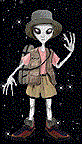 Chatting Instructions
Chatting Instructions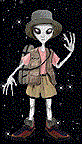
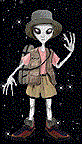 Chatting Instructions
Chatting Instructions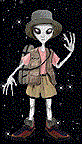
Quick Details
In the event this site is down and you are participating from home, I will be logged into Instant Messenger too. If I have your IM ID ( mine is braxton115), I'll try to send you an Instant Message.
Day: Tuesday
Date: 11/23/99
Time: 8:30 PM
Where: http://www.cygnuschat.com/
Entrance to Site: Click on "Procedure with your Abduction..." under CYGNUSCHAT Login box
Login: If you have an ID with this site use it... If not, then you'll need to click on "Sign up for an Instant, Free Cygnus Account right now".
Signing up for an account: Choose your handle, cygnuschat will send you your account information... this is nearly instant (NOTE: you will need to supply a valid email account, I'd suggest your hotmail account). (id and password are case sensitive).
Once you've received your id and password, logon to cygnuschat.
User Handle: Use your firstname, if possible, (so you will receive the grade) otherwise, once you get in the room, you can let me know who you are...
Not quite done: Once you've logged on, you be asked to select the name of the person, in this case select "Nobody", the default, then click on "Submit Application".
After you have clicked on "Submit Application", you are presented with Record Added, scroll to bottom of this page and click on "Enter Cygnuschat!"
Nearly there: Under ~Guest Options~, you'll see the Public Chat Rooms (Streaming Mode), that's the one you want to select.
Once you've selected the "Public Chat Rooms (Streaming Mode)", you see the Cygnus Chat Room Rules, click on "I agree to abide by the rules ~ Let's Chat!"
Once you've agreed to play by the rules... you need to select a room.
By default, AREA 51 is selected in the field "Select a Room", this is the room you need to initially login to and let me know you are there.
Once we have established communication, you are free to move around the site, try other rooms...
Chatroom name: Area 51, enter room.
(you should be announced as you enter, if you don't see this, see
Note section below.
Who needs to attend: Everyone, as this is a graded assignment.
Specific Details for logging in to chatsite.
Your Window should be maximized.
NOTE:
If you do not see the chat screen, then at the bottom, look for reconnect option and click on that.
At top of screen, you should see the chatting area, and the bottom of the screen is where you participate. Type your message in Message field then click on chat button to the right of message field.
Once again, this is a graded assignment and to receive a grade, you'll need to get in on the chat. If you feel you might have problems with this, l recommend coming to class that night.